twitch live
google traductor2
TUROK 2 links
- Kalypses Turok 2 archives
- -------------------------------------------
- kheprigames
- -------------------------------------------
- KbG
- -------------------------------------------
- CHECK T2 SERVERS
- -------------------------------------------
- T2 MP youtube videos
- -------------------------------------------
- STEAM FORUM
Cannot Connect To Players
+4
Jäger
X4nd3r
Birdskiller
icekilla
8 posters
Page 1 of 2
Page 1 of 2 • 1, 2 
 Cannot Connect To Players
Cannot Connect To Players
Hey guys im back... But, now I can't connect to any servers. It's kinda weird. I can join an empty server but once someone joins I get disconnected. And any servers that have people in it, I cant even join. I just got a new DSL provider today... and before I had no problems with Yahoo DSL. But, one thing I noticed is when I go to Network Connections, under Lan or Highspeed Internet my IP is usually 192.168.1.*** The last 2 or 3 are always different. Here's a SS of it.

If anyone can help me figure out this problem... let me know. Cuz so far they couldnt help me... I have to wait till tomorrow morning. Oh, and heres a pic of what it shows when I try to connect a server with someone in it.
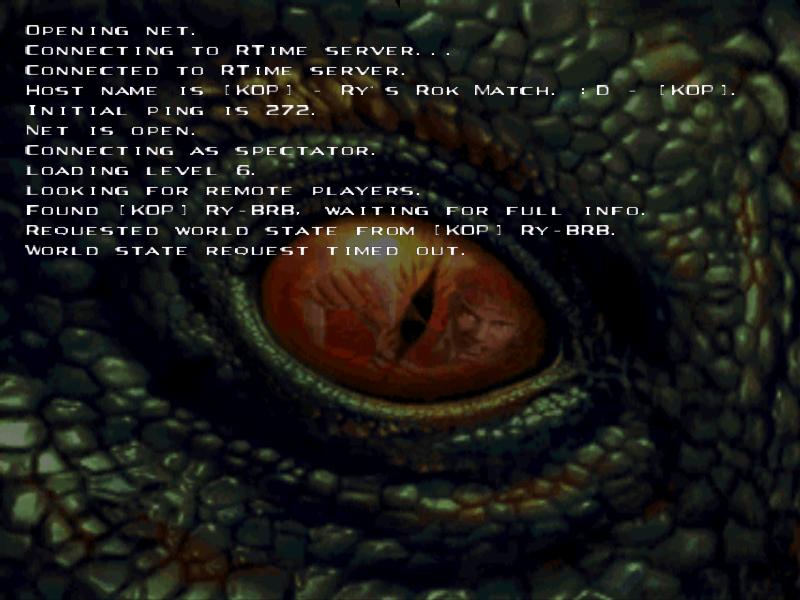

If anyone can help me figure out this problem... let me know. Cuz so far they couldnt help me... I have to wait till tomorrow morning. Oh, and heres a pic of what it shows when I try to connect a server with someone in it.
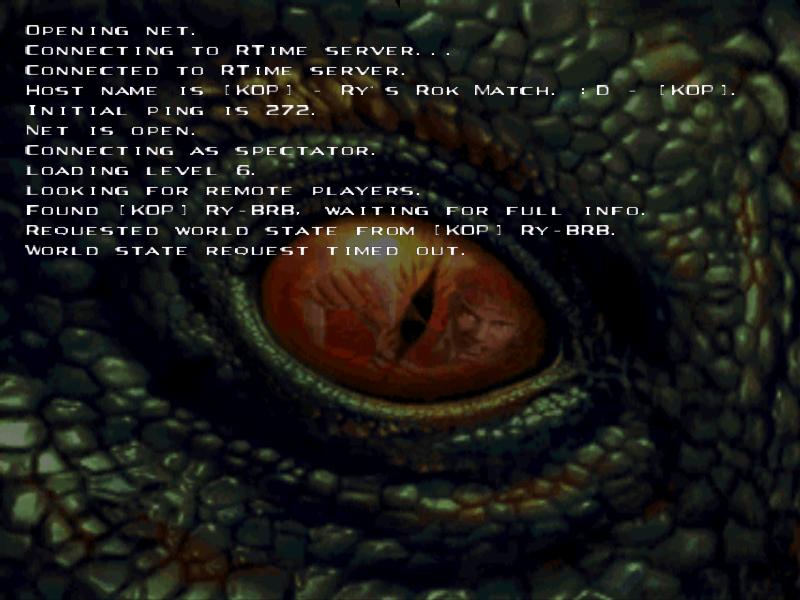

icekilla- Number of posts : 833
Age : 38
Localisation : Texas
Registration date : 2009-04-12
 Re: Cannot Connect To Players
Re: Cannot Connect To Players
That's weird, never heard about such stuff... many have trouble to join Ry's server btw lol, did you try to join bge servers ?
You can try to test some things to see, like enable DMZ in your router settings, or also open ports 12800 until 128889, both TCP/UDP protocols. Not really sure it's this thou, cos usually you can't join at all in this case.
About the enable dmz stuff, sometimes it appears clearly in your router settings somewhere, and sometimes not lol. Then you can google enable dmz + name of your router to find how to enable it.
You can try to test some things to see, like enable DMZ in your router settings, or also open ports 12800 until 128889, both TCP/UDP protocols. Not really sure it's this thou, cos usually you can't join at all in this case.
About the enable dmz stuff, sometimes it appears clearly in your router settings somewhere, and sometimes not lol. Then you can google enable dmz + name of your router to find how to enable it.
Birdskiller- Number of posts : 1278
Localisation : France
Registration date : 2009-05-14
 Re: Cannot Connect To Players
Re: Cannot Connect To Players
Well, another thing is that its not a router. It's a modem from earthlink. I already tried calling em, and they dont know... they tell me the same BS, call the support team for the game, lol.

icekilla- Number of posts : 833
Age : 38
Localisation : Texas
Registration date : 2009-04-12
 Re: Cannot Connect To Players
Re: Cannot Connect To Players
I have kinda the same problem when i play on a lan with frends when we try to join an other server.
I solved it kinda on a weird way with hosting some dedicated servers with different host ports.
and we where able to join others servers that way without probs.
Maybe you can try that.
GL
I solved it kinda on a weird way with hosting some dedicated servers with different host ports.
and we where able to join others servers that way without probs.
Maybe you can try that.
GL
X4nd3r- Number of posts : 269
Age : 43
Registration date : 2009-09-28
 Re: Cannot Connect To Players
Re: Cannot Connect To Players
So U mean, link to them? And just use the same settings? Except using another port?

icekilla- Number of posts : 833
Age : 38
Localisation : Texas
Registration date : 2009-04-12
 Re: Cannot Connect To Players
Re: Cannot Connect To Players
No not link them just host your own servers for example host an rok match with hostport 12888
and an CTF server with hostport 12885, i know it sounds weird but it helped for me
and an CTF server with hostport 12885, i know it sounds weird but it helped for me
X4nd3r- Number of posts : 269
Age : 43
Registration date : 2009-09-28
 Re: Cannot Connect To Players
Re: Cannot Connect To Players
And when you have them up try to join an other server
X4nd3r- Number of posts : 269
Age : 43
Registration date : 2009-09-28
 Re: Cannot Connect To Players
Re: Cannot Connect To Players
Well, when ever I host dedicated servers now, I cant even see them. I tried different ports and it still doesnt show on gamespy. It did the same thing yesterday too.

icekilla- Number of posts : 833
Age : 38
Localisation : Texas
Registration date : 2009-04-12
 Re: Cannot Connect To Players
Re: Cannot Connect To Players
Ok, I just noticed somethiing new. When I host a dedicated server it shows that my IP # is 192.168.1.33 but when I go to a website to check what it is it comes up totally different.
Here are the SS's.
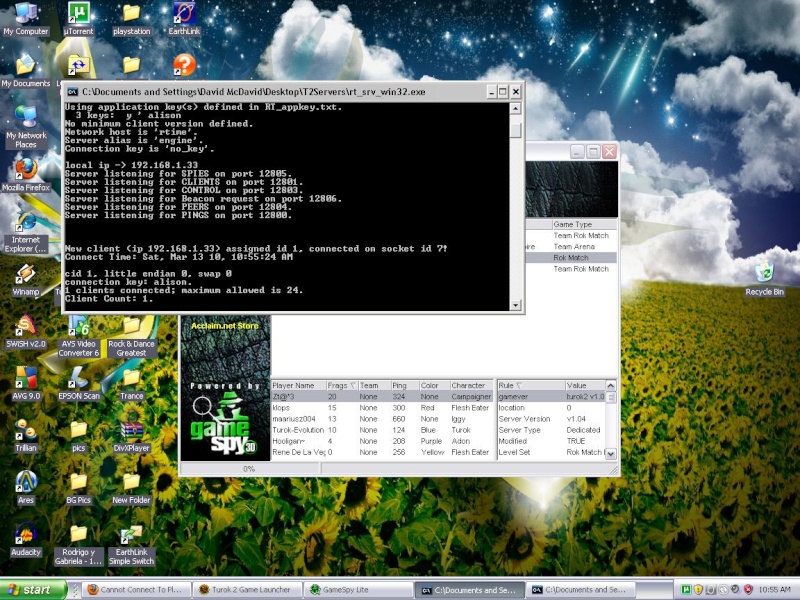
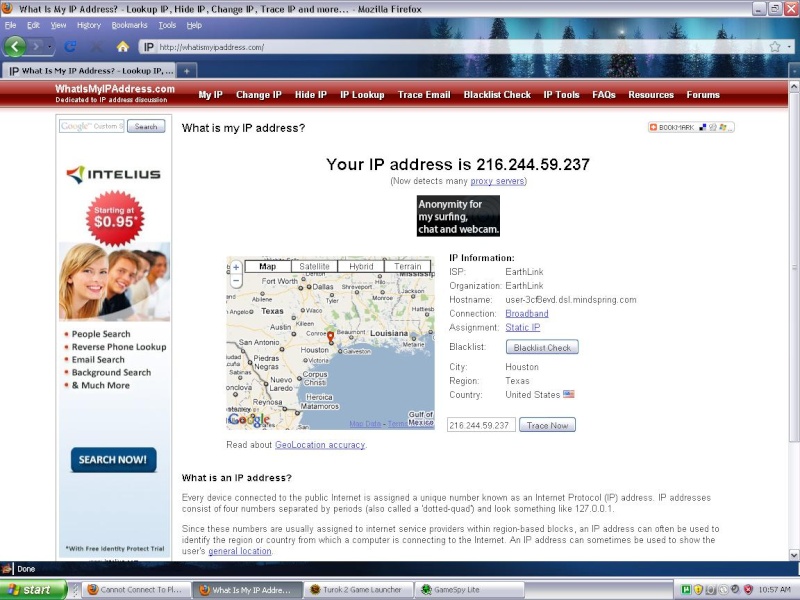
Here are the SS's.
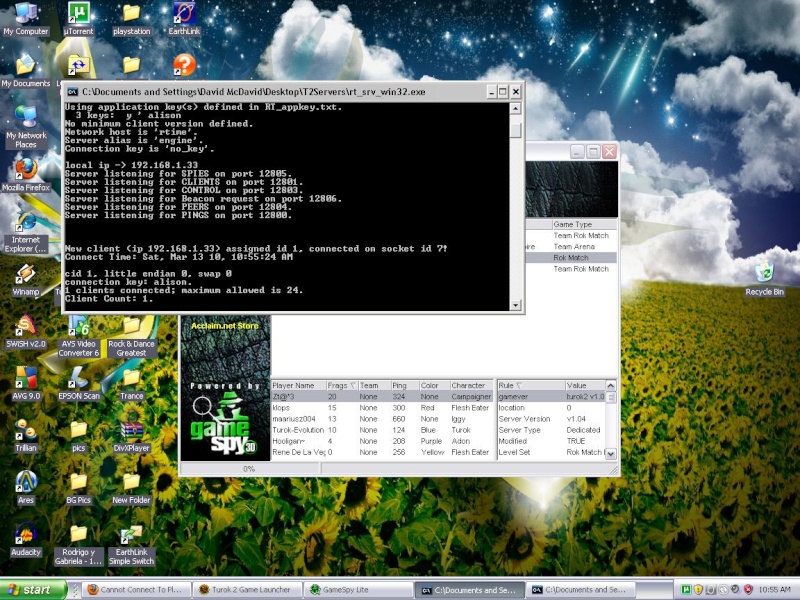
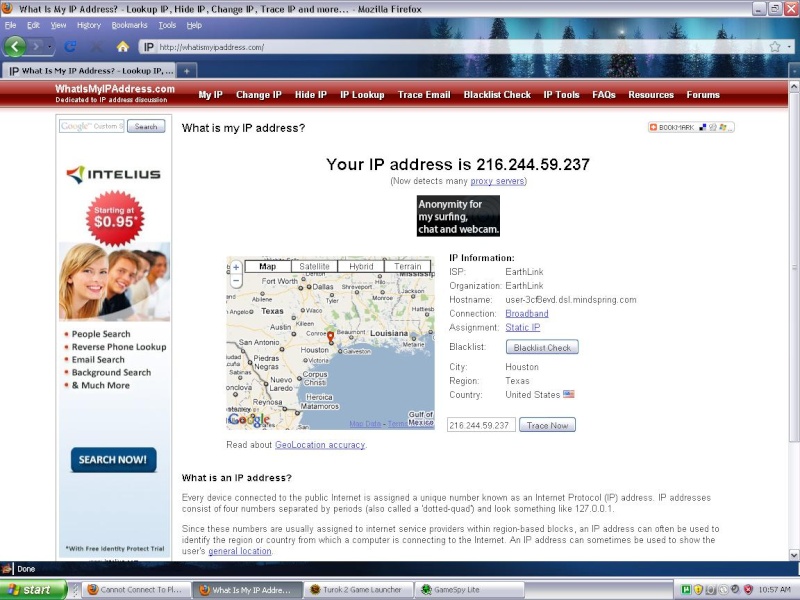

icekilla- Number of posts : 833
Age : 38
Localisation : Texas
Registration date : 2009-04-12
 Re: Cannot Connect To Players
Re: Cannot Connect To Players
Where's Bad Liz?! lol I know he probably would know whats going on.

icekilla- Number of posts : 833
Age : 38
Localisation : Texas
Registration date : 2009-04-12
 Re: Cannot Connect To Players
Re: Cannot Connect To Players
Thats just your local ip and thats pretty normal, maybe you have to configure your modem ?
iam out of ideas
iam out of ideas
X4nd3r- Number of posts : 269
Age : 43
Registration date : 2009-09-28
 Re: Cannot Connect To Players
Re: Cannot Connect To Players
if you like viruses you can try Butch's hint: enable DMZ (opens all ports for an ip) 192.168.1.33

Jäger- Number of posts : 740
Localisation : BS
Registration date : 2009-02-28
 Re: Cannot Connect To Players
Re: Cannot Connect To Players
Ice la dir 192.168.1.33 es el puerto que usa tu pc para salir a internet. Nada tiene que ver con la direccion que te da tu proveedor de internet. Entiendes? tienes 2 ip. Una es local la que usa tu pc para salir a internet y la otra es la que te da tu proveedor cuando te conectas a internet.
Por ejemplo si tuvieras 2 maquinas conectadas en red local, tendrias que configurarlas para que ambas pudieran conectarse a internet. La primera con la direccion 192.168.1.33 y mascara de subred 255.255.255.0.
La segunda con la direccion 192.168.1.34.
Al salir a internet reciben la ip de tu proveedor 216.244.xx.xxx . Comprendes?
Mira mi direcciones aqui: http://img687.yfrog.com/img687/4706/screenshot062t.jpg
Por ejemplo si tuvieras 2 maquinas conectadas en red local, tendrias que configurarlas para que ambas pudieran conectarse a internet. La primera con la direccion 192.168.1.33 y mascara de subred 255.255.255.0.
La segunda con la direccion 192.168.1.34.
Al salir a internet reciben la ip de tu proveedor 216.244.xx.xxx . Comprendes?
Mira mi direcciones aqui: http://img687.yfrog.com/img687/4706/screenshot062t.jpg
 Re: Cannot Connect To Players
Re: Cannot Connect To Players
Si tienes una sola maquina prueba lo siguiente:
Desconecta de internet. Apaga el modem. Cambia la dir 192.168.1.33 a 192.168.0.1. Reinicia la pc y conetacte e internet.
Suerte!
 Re: Cannot Connect To Players
Re: Cannot Connect To Players
well if your server don't show, i think you really need to open ports, at least range 12800/12889, dunno if its possible with your modem.
Else i suggest gamespy forum lol, Xan and me went there when servers "disappeared", maybe you can get help there.
Else i suggest gamespy forum lol, Xan and me went there when servers "disappeared", maybe you can get help there.
Birdskiller- Number of posts : 1278
Localisation : France
Registration date : 2009-05-14
 Re: Cannot Connect To Players
Re: Cannot Connect To Players
Ok, well I called my computer genious. He is coming tomorrow to check it out. Hopefully he can fix it. I'll let him know what yall said... and if I still cant play... then fuck earthlink!!!! I'm going with AT&T. But we shall see. Thanks for the help guys. 

icekilla- Number of posts : 833
Age : 38
Localisation : Texas
Registration date : 2009-04-12
 Re: Cannot Connect To Players
Re: Cannot Connect To Players
Ok, I can play now!!!!! Finally. I had to enable UDP & TCP Ports 1 - 10000.

icekilla- Number of posts : 833
Age : 38
Localisation : Texas
Registration date : 2009-04-12
 Re: Cannot Connect To Players
Re: Cannot Connect To Players
cornholis?

Avenger- Number of posts : 89
Age : 35
Localisation : United States
Registration date : 2009-07-04
 Re: Cannot Connect To Players
Re: Cannot Connect To Players
nice, welcome back!
Birdskiller- Number of posts : 1278
Localisation : France
Registration date : 2009-05-14
 Re: Cannot Connect To Players
Re: Cannot Connect To Players
i recall having this same issue at one point. i had to open some ports up.

Avenger- Number of posts : 89
Age : 35
Localisation : United States
Registration date : 2009-07-04
 Re: Cannot Connect To Players
Re: Cannot Connect To Players
I am having the same problem at my Mother's house. I tried enabling DMZ already but it didn't work. I heard ages ago that you have to forward a UDP port like 2010 and another but cannot remember.
ROWE- Number of posts : 67
Registration date : 2009-09-22
 Re: Cannot Connect To Players
Re: Cannot Connect To Players
Ah yeah to fix the problem according to Basber's page http://ansage.net/turok/index.html
It says to allow UDP 2010 port. Going to try in a bit.
It says to allow UDP 2010 port. Going to try in a bit.
ROWE- Number of posts : 67
Registration date : 2009-09-22
 Re: Cannot Connect To Players
Re: Cannot Connect To Players
Well it did not work because the ISP router is a load of crap. I best talk to my bro about getting a new router because me wants to play Turok 2!!
ROWE- Number of posts : 67
Registration date : 2009-09-22
 Re: Cannot Connect To Players
Re: Cannot Connect To Players
lol, hope to see you soon Rowe! 

icekilla- Number of posts : 833
Age : 38
Localisation : Texas
Registration date : 2009-04-12
Page 1 of 2 • 1, 2 
Page 1 of 2
Permissions in this forum:
You cannot reply to topics in this forum


